How it works
Questions
My Gingerbook has a really interesting feature called Questions. Sometimes, you might want to know what other people think about you in specific areas. That's where Questions come in. Users can ask questions to the people around them. To add questions, go to the Messages page and click on "Add Questions".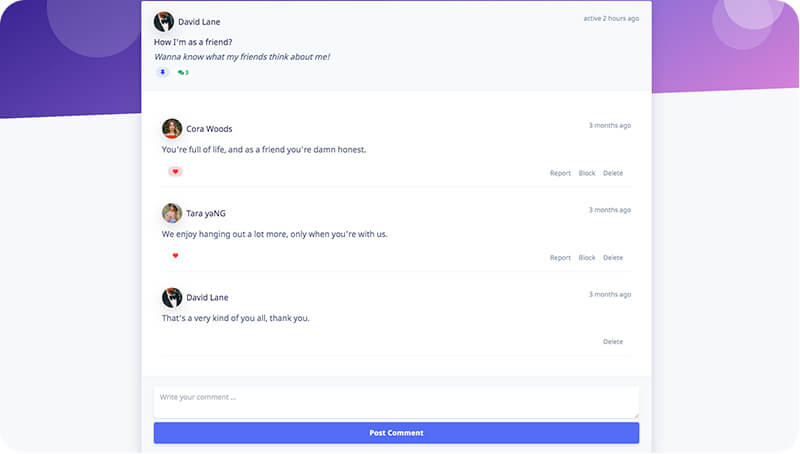
Status
You can be more specific about a question by adding a status. This helps you guess what kind of response you might get.
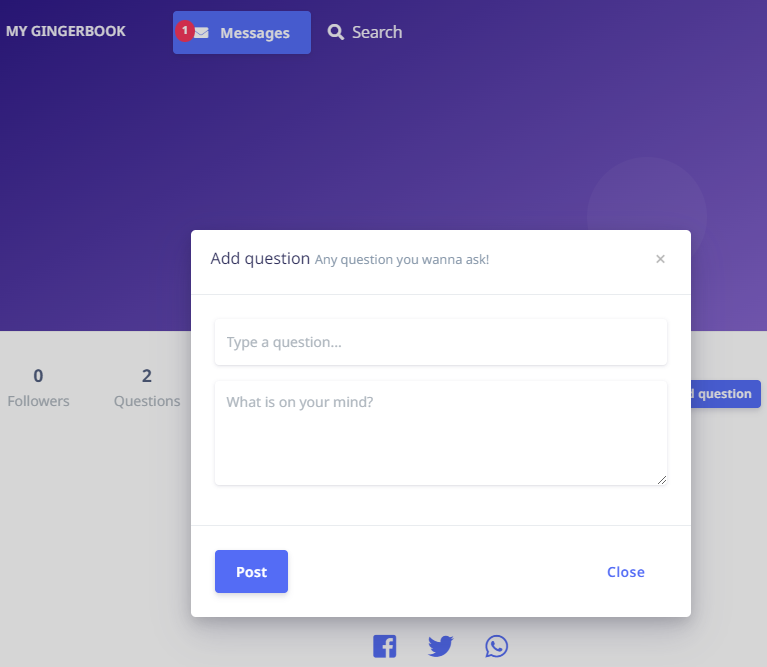
Hide/Show
If you delete a question, it can't be brought back and all the comments and answers will be deleted too. So, we added a "Hide/Show" option instead. When you hide a question, it won't be visible to the public. If you change your mind, you can change the status to "Show" and the question will be visible again.
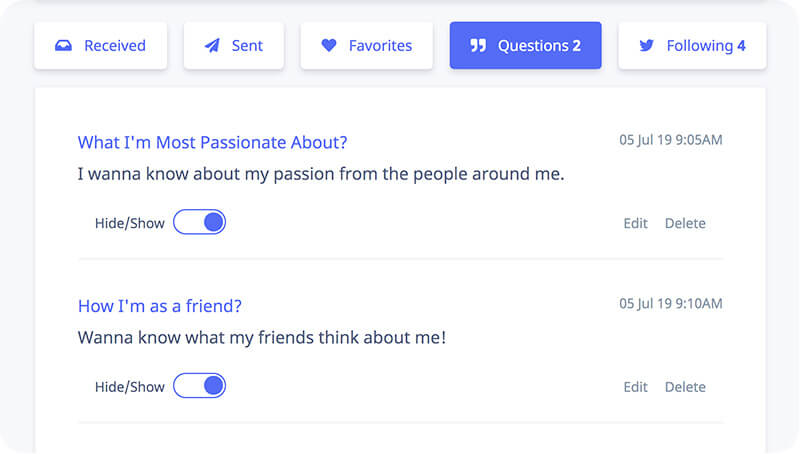
Profile Page
The Profile page is where users can find each other. All the questions are published on the Profile page. Visitors can write comments on the questions from there.
Only registered users can write Comments on Questions
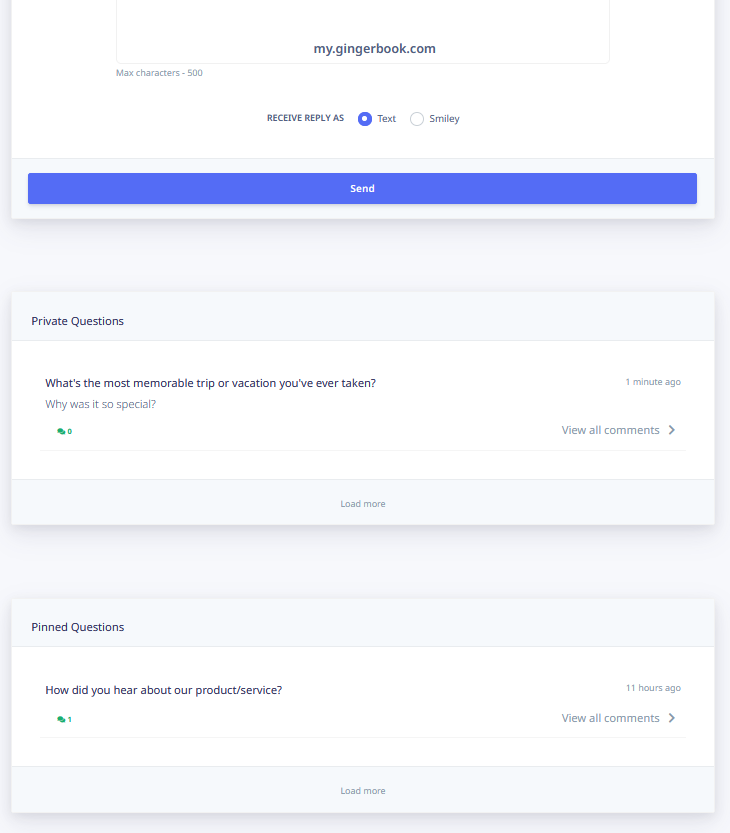
Pinned Questions
"Pinned" means public questions. When someone posts a comment on a pinned question, the comment is visible to everyone. All the comments on pinned questions can be seen by everyone. The user who asked the question can also post a comment as a reply.
"Un-Pinned" means private questions. When someone posts a comment on an un-pinned question, the comment is only visible to the person who asked the question and the person who posted the comment.
The person who asked the question can mark it as pinned or un-pinned on the Messages page, under the Received - Comments Tab, using the pin icon.
By default, newly added questions are un-pinned.